Bulk edit tickets
Editing tickets’ properties in bulk is easy with the SharePoint grid view editor. First, select the view that contains the tickets you want to modify the properties for.
Next, click ‘Edit in grid view’ in the top command bar. Select the desired property for one ticket first and change its value. A small square will appear at the bottom right of the selected cell. Click it and pull it down until all required tickets are selected. Once you’ve made your selections, release the button, and voila! Your tickets’ properties are updated.
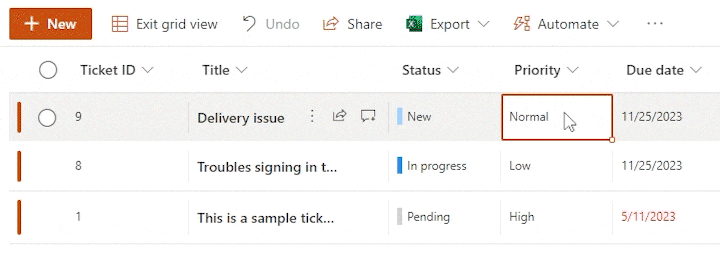
Once you are done editing, save your changes using the ‘Exit grid view’ button.